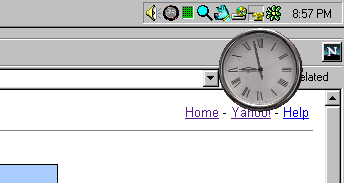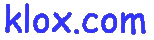
|
|
|
What is Klox?
Klox is a decorative clock that lives on your Windows
9x/NT desktop.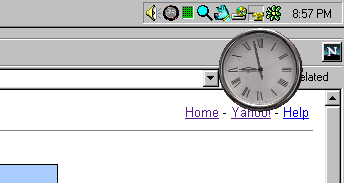
On my computer it looks like this (in the upper
right corner of my screen)
Other faces are available too.
Features include:
-
Hourly chimes.
-
Many decorative faces to choose from.
-
Alarm that can be use the launch applications or
just play a sound file.
-
Time zone adjustment, caption for watching other
time zones.
-
Run multiple instances to run multiple alarms.
-
More clock face to chose from.
-
Applications can now be launched by the associated
document name.
-
Klox is now active in the Windows system tray.
-
Can sync your system time to Internet UTC server.
-
It's Free
Why Download Klox?
-
Lets you monitor time in other cities.
-
Lets you set reminders for yourself such as: Lunch
time, I'm on the net too long time, my food is done time...
-
People will say, "hey that's cool, what is that..."
-
It's FREE!!!
If you would like your clock's face included in the
next version of Klox, e-mail me a photo of it to...
email me
Installation
-
Click on 'Download Klox' at the bottom of this page
to go to download section.
-
Pick a download site near you.
-
Copy zip file to temporary folder.
-
Extract files from zip archive with Winzip
(just double-click on file, and click on Extract in Winzip)
-
Run Setup, and Follow the Instructions.
After Installation / Setup and Configuration
-
You can drag it to wherever you want on the screen
with the left mouse drag
-
Right click on the clock to view or change options.
-
Double click on tray icon to bring to front
-
Right click on tray icon for options.
-
Also see the Klox
Setup Page for more information.
Questions?
Download Klox!
Who Else is Downloading Klox?
Find out
Other Links
Links to
Other Clocks
Links to
Other Stuff
Source Code
Find out more
|
|
|
|